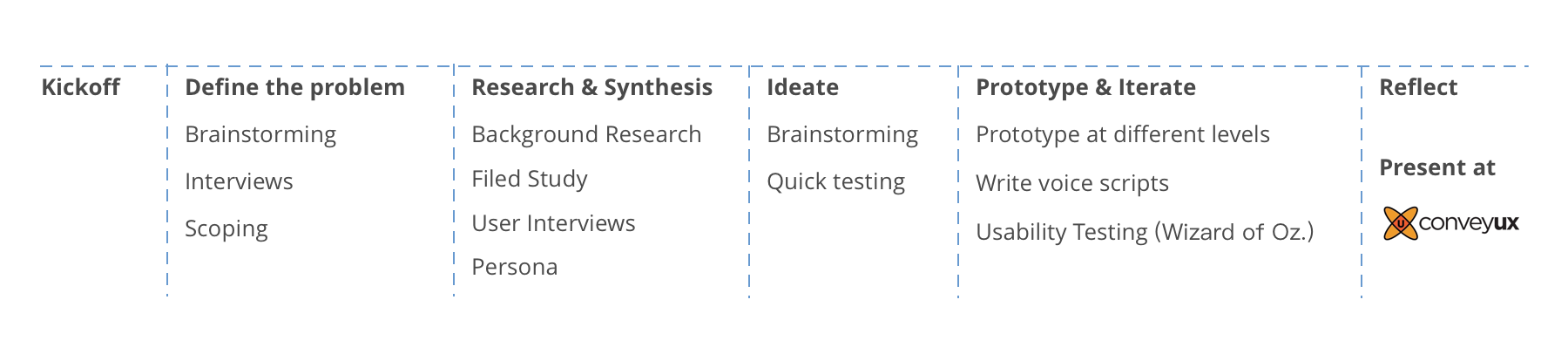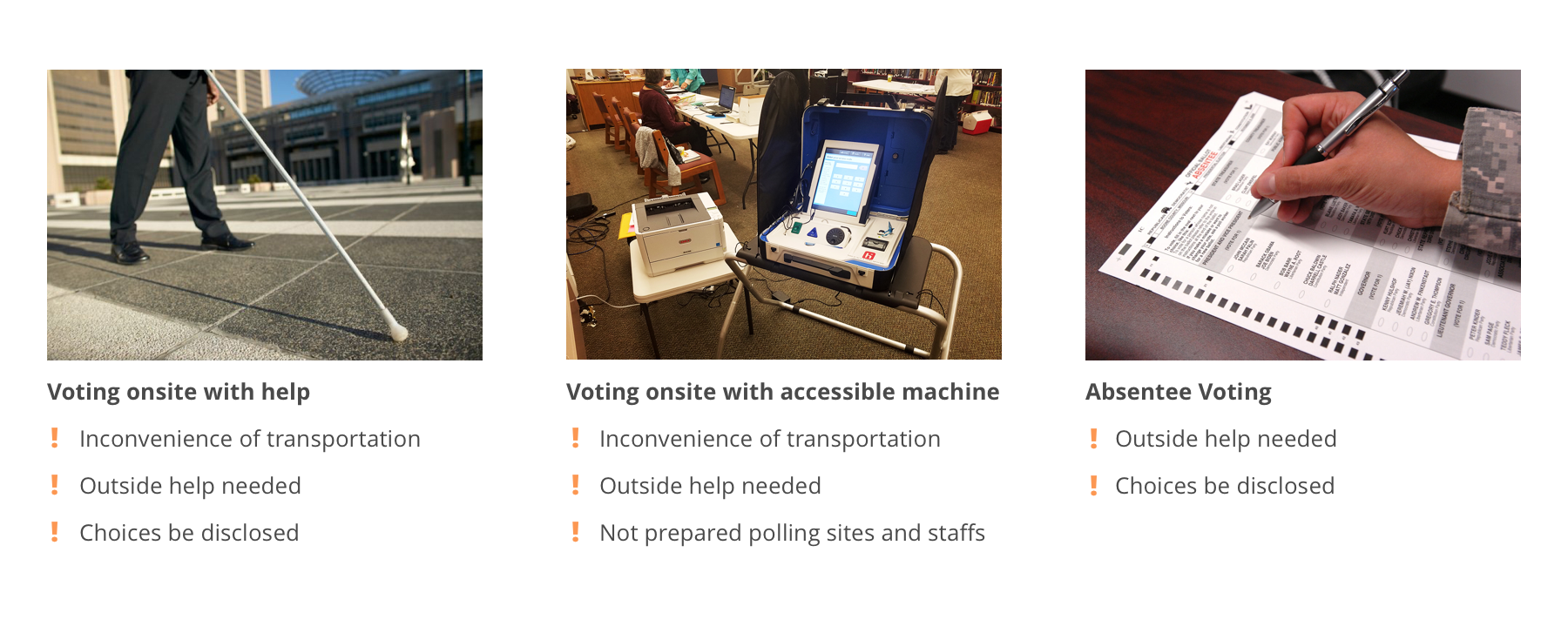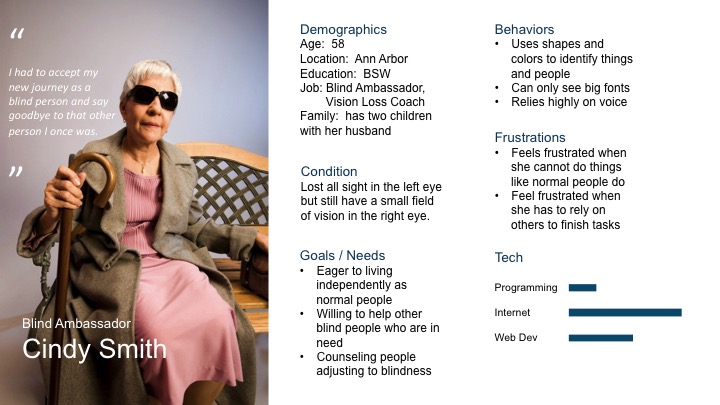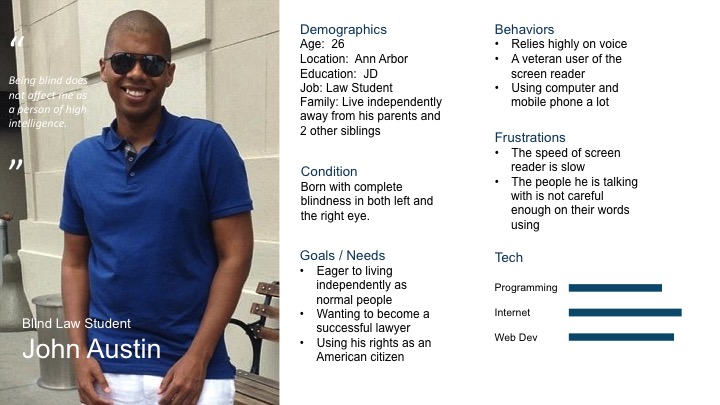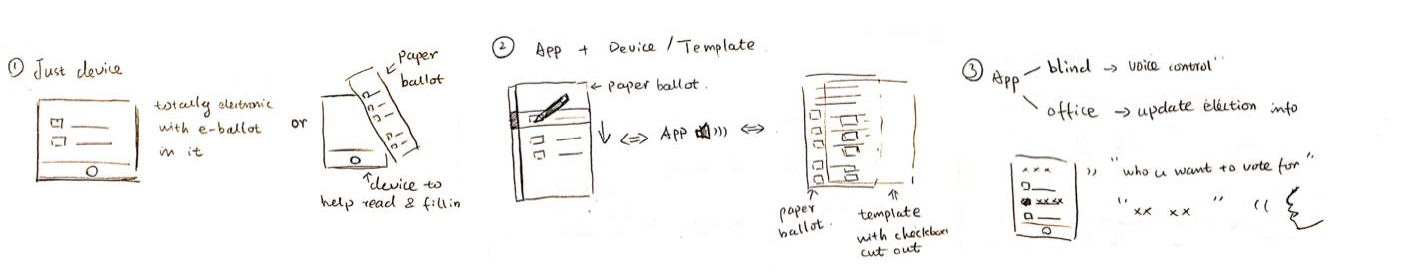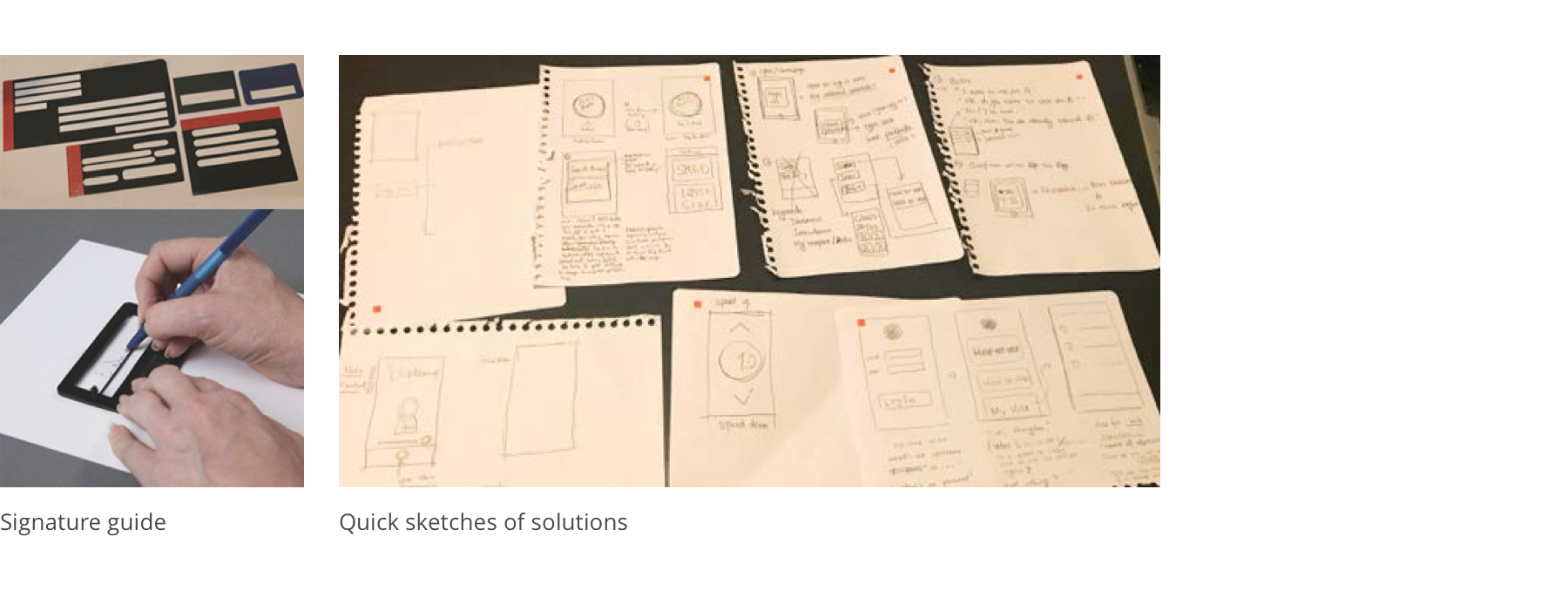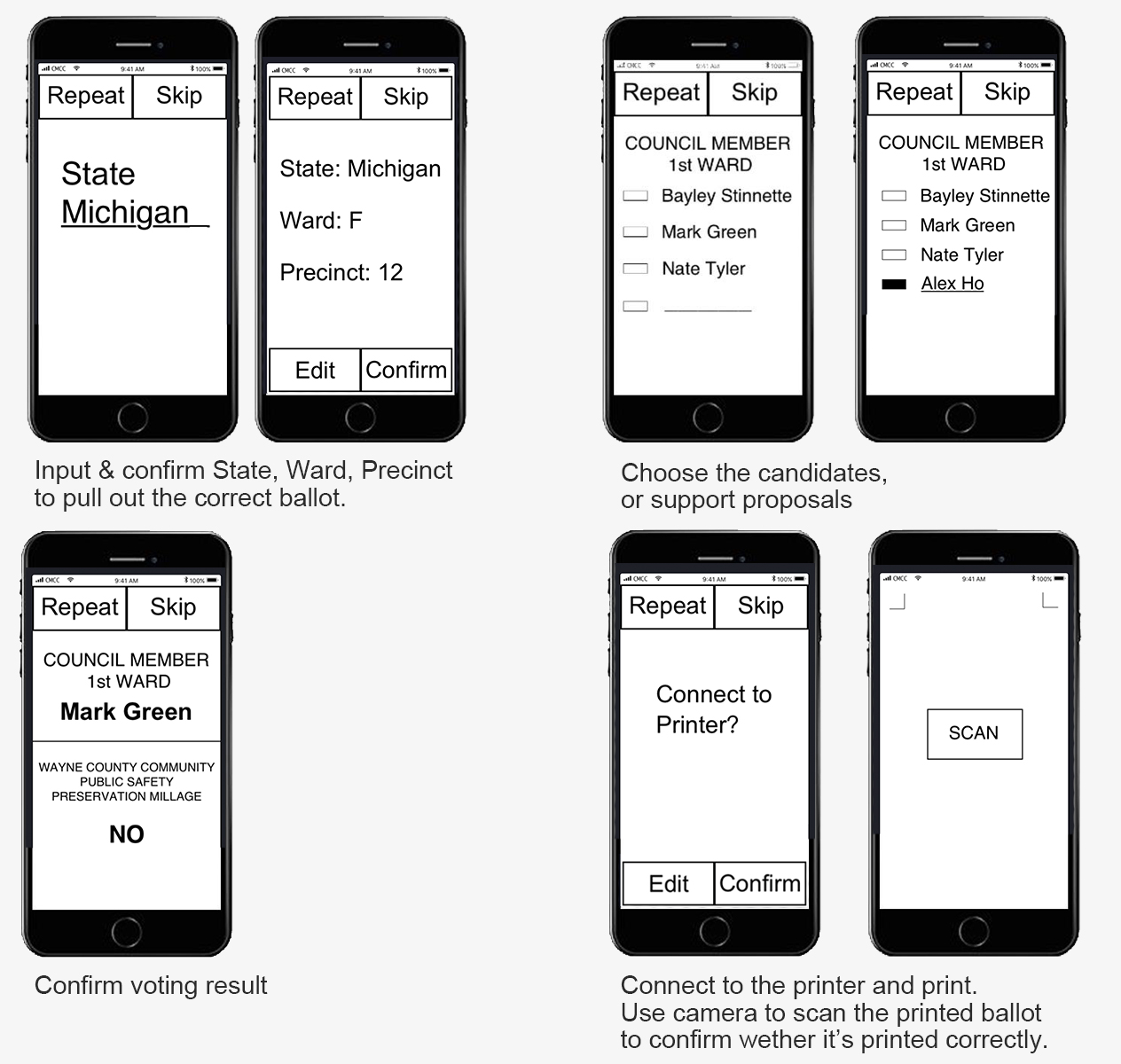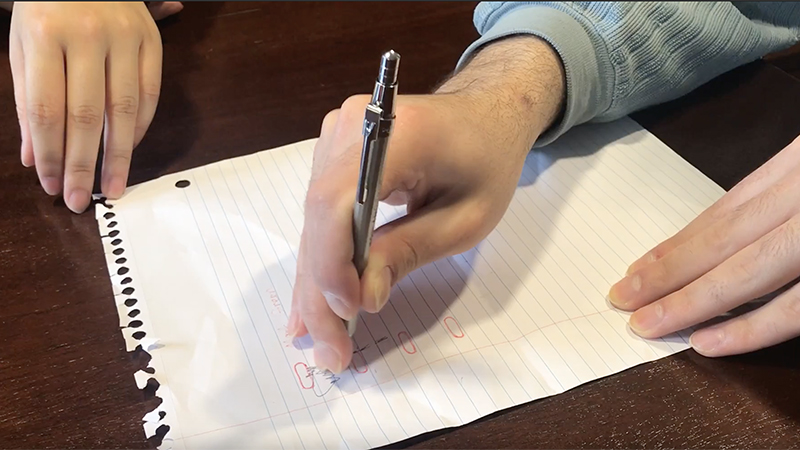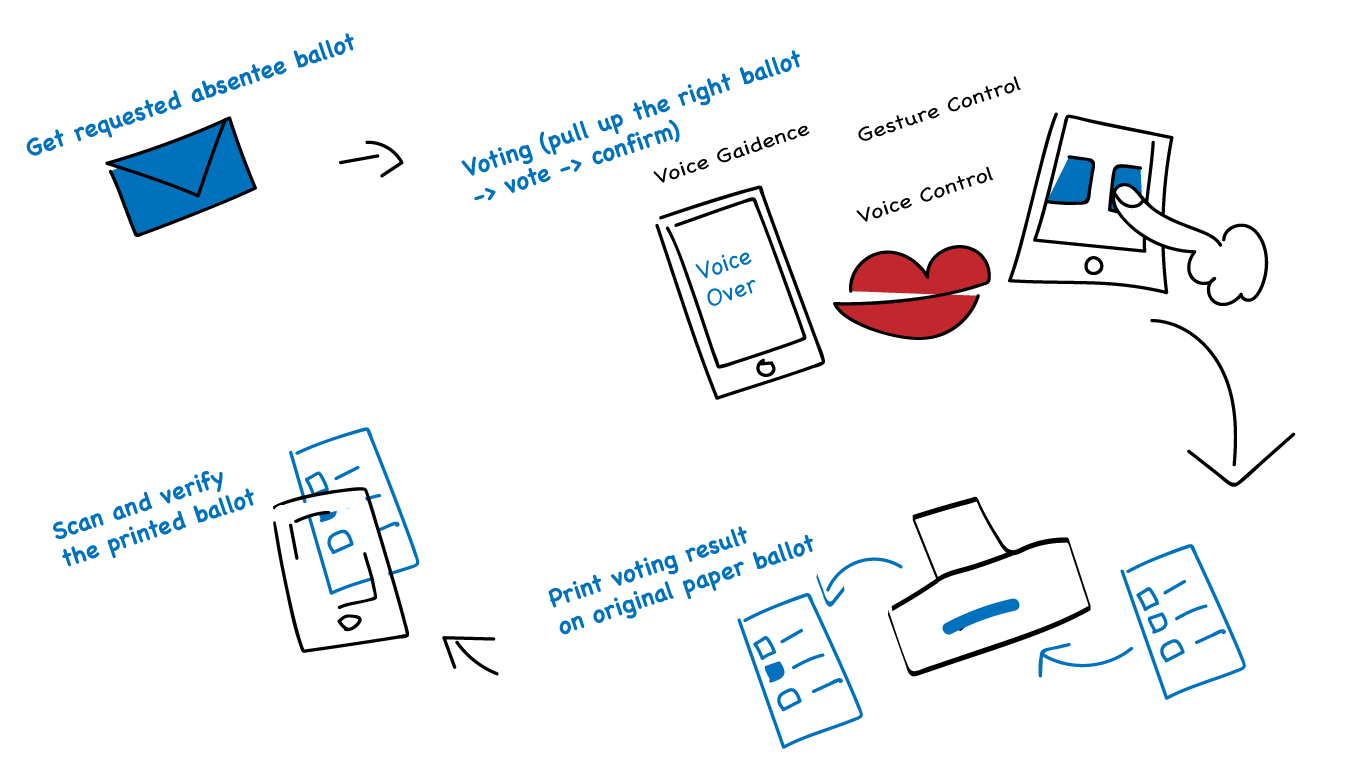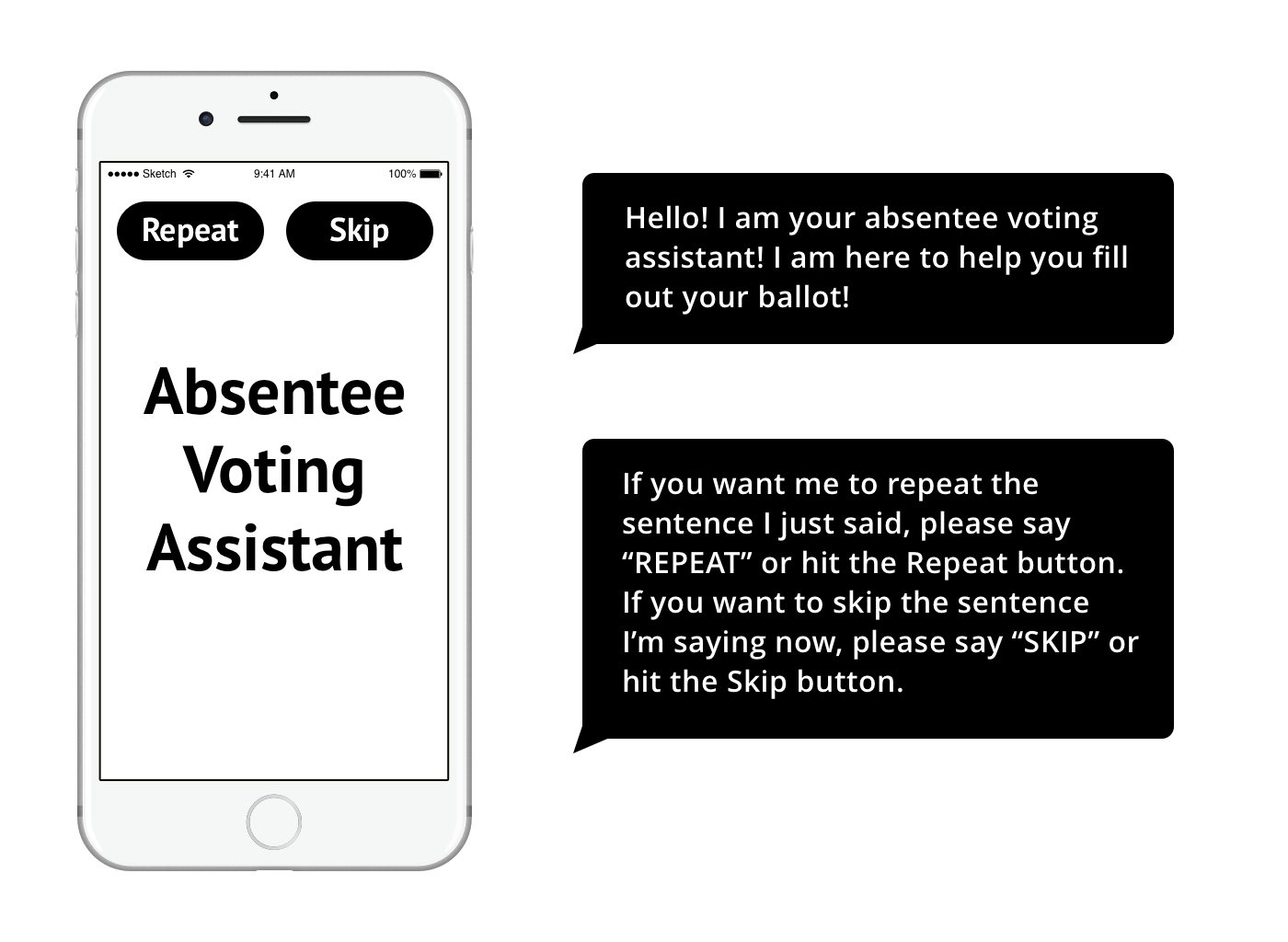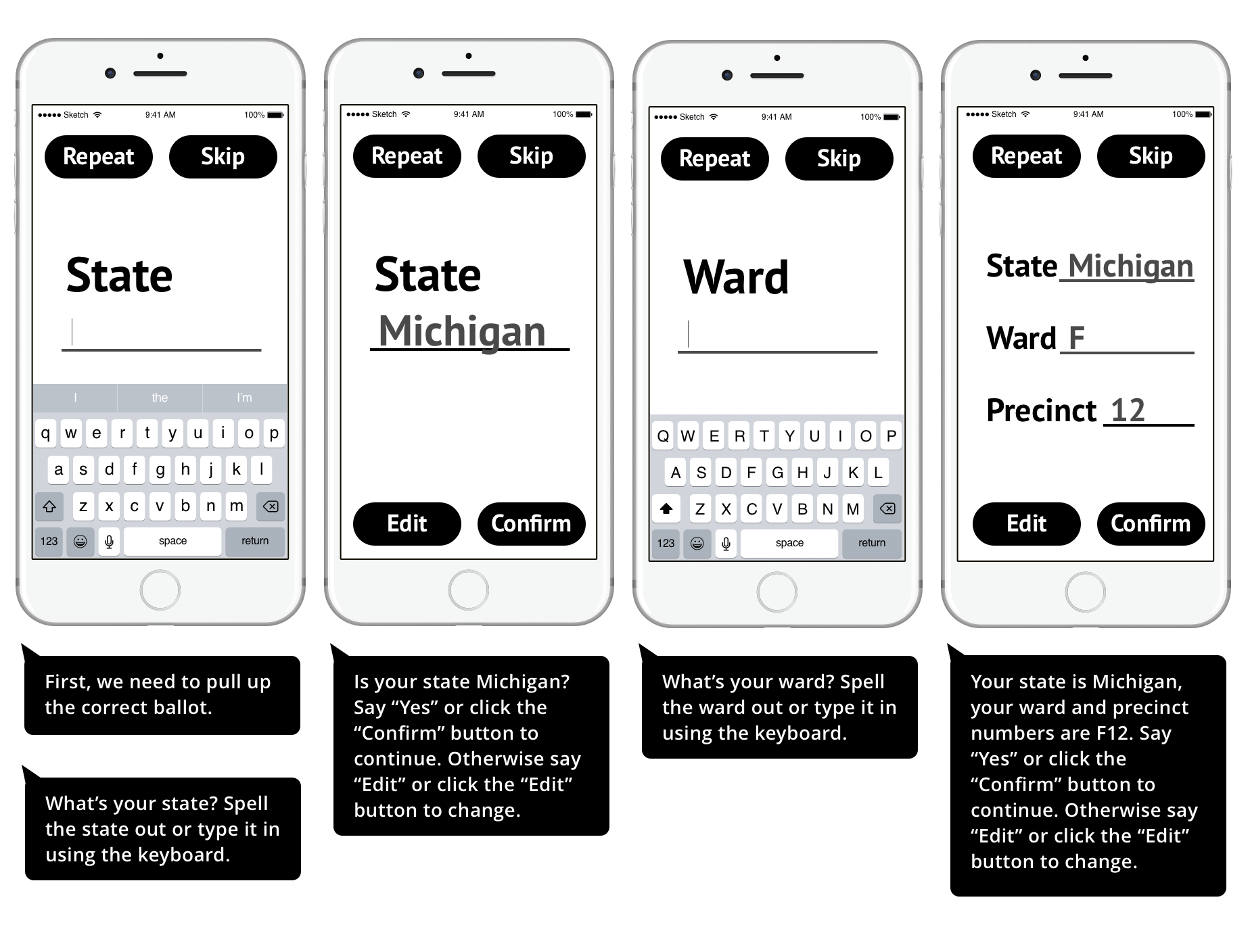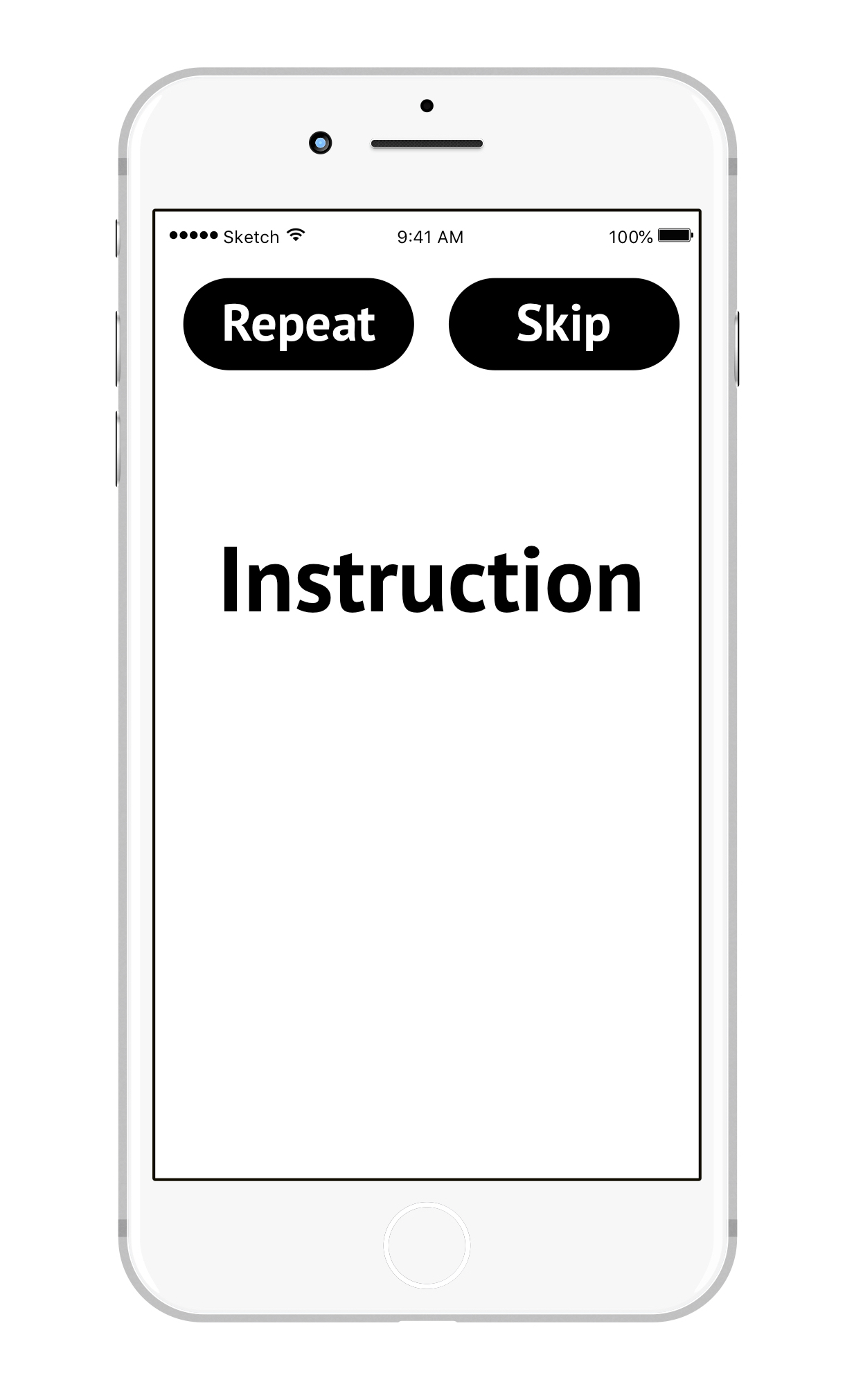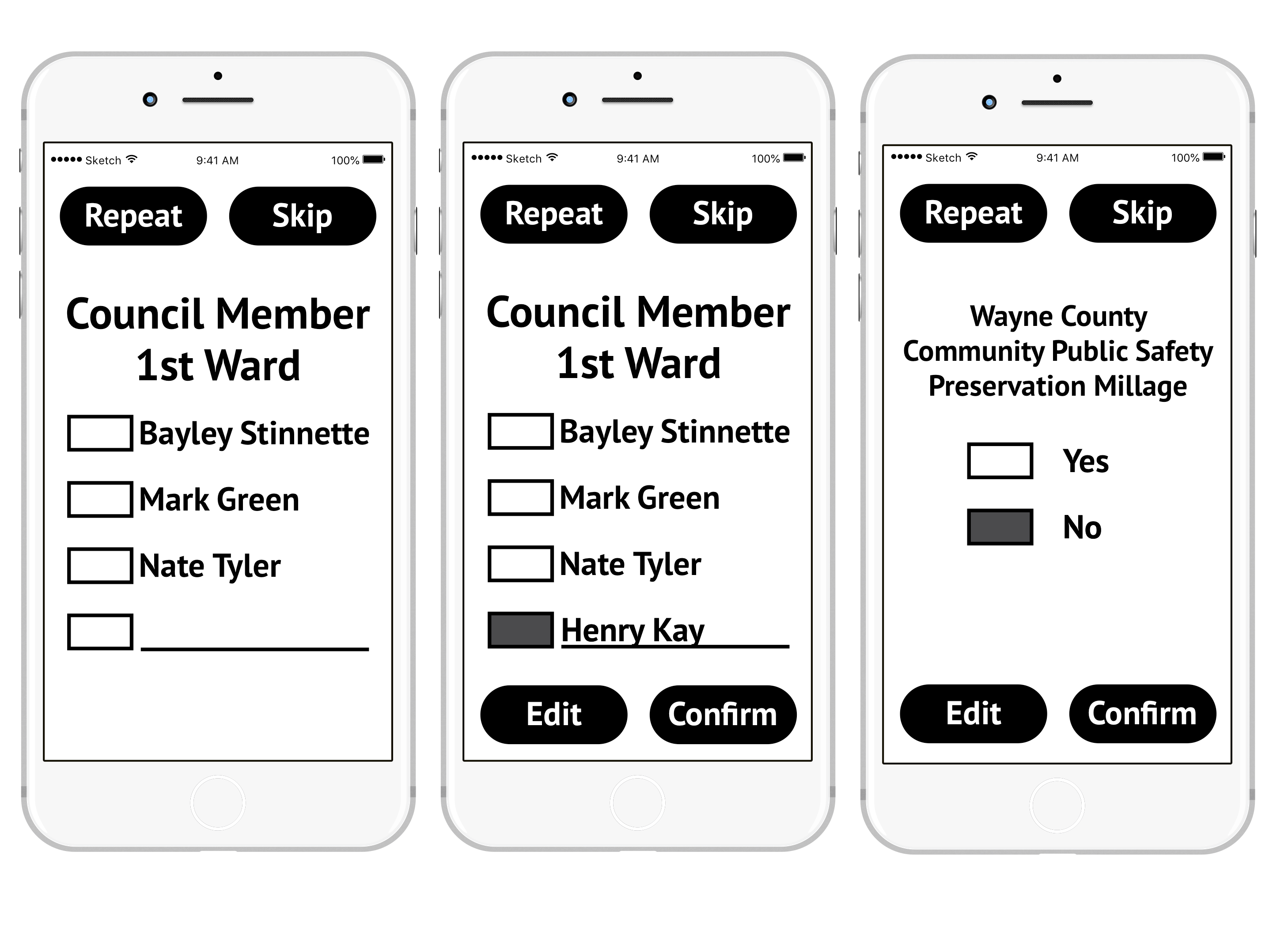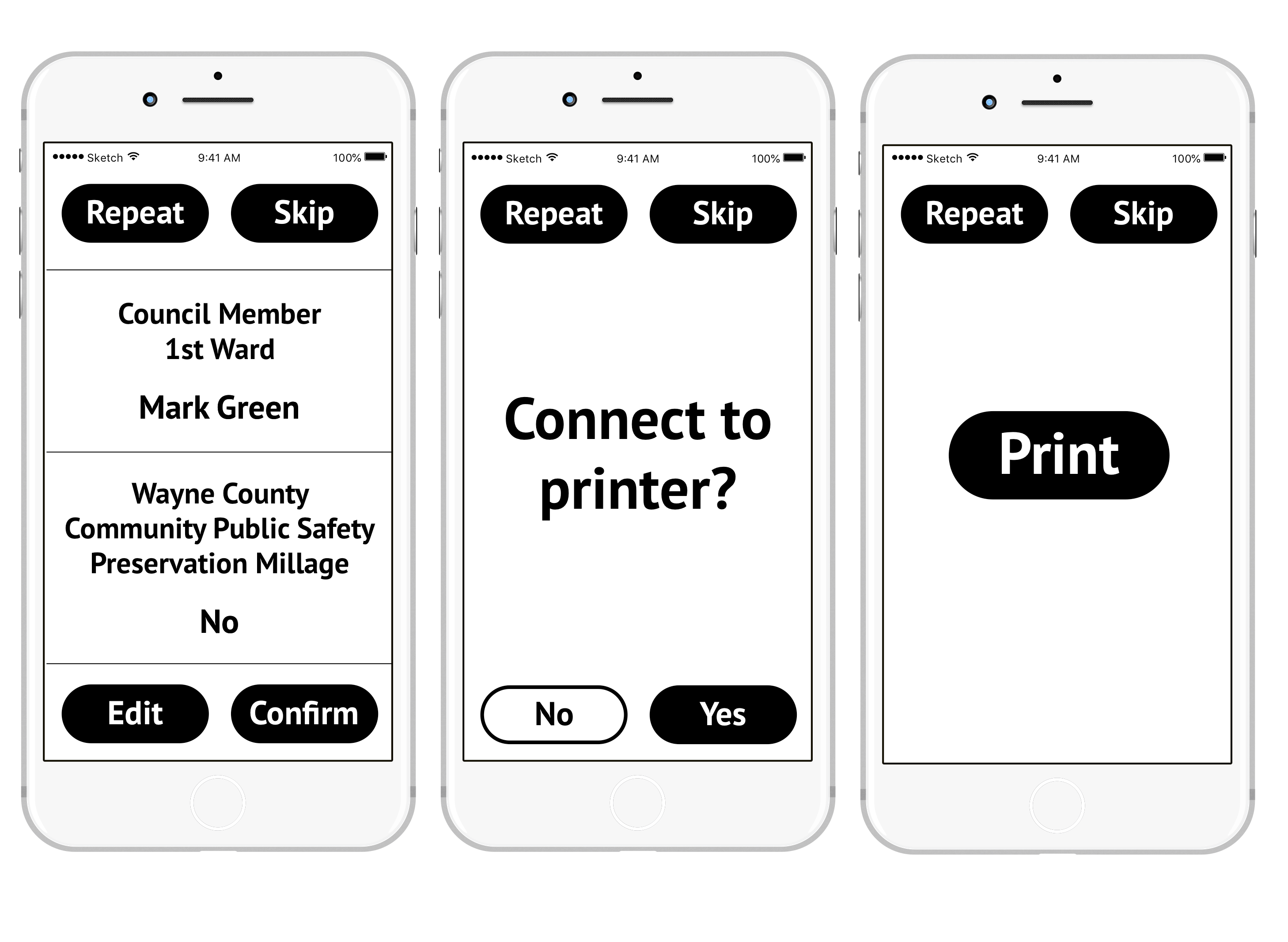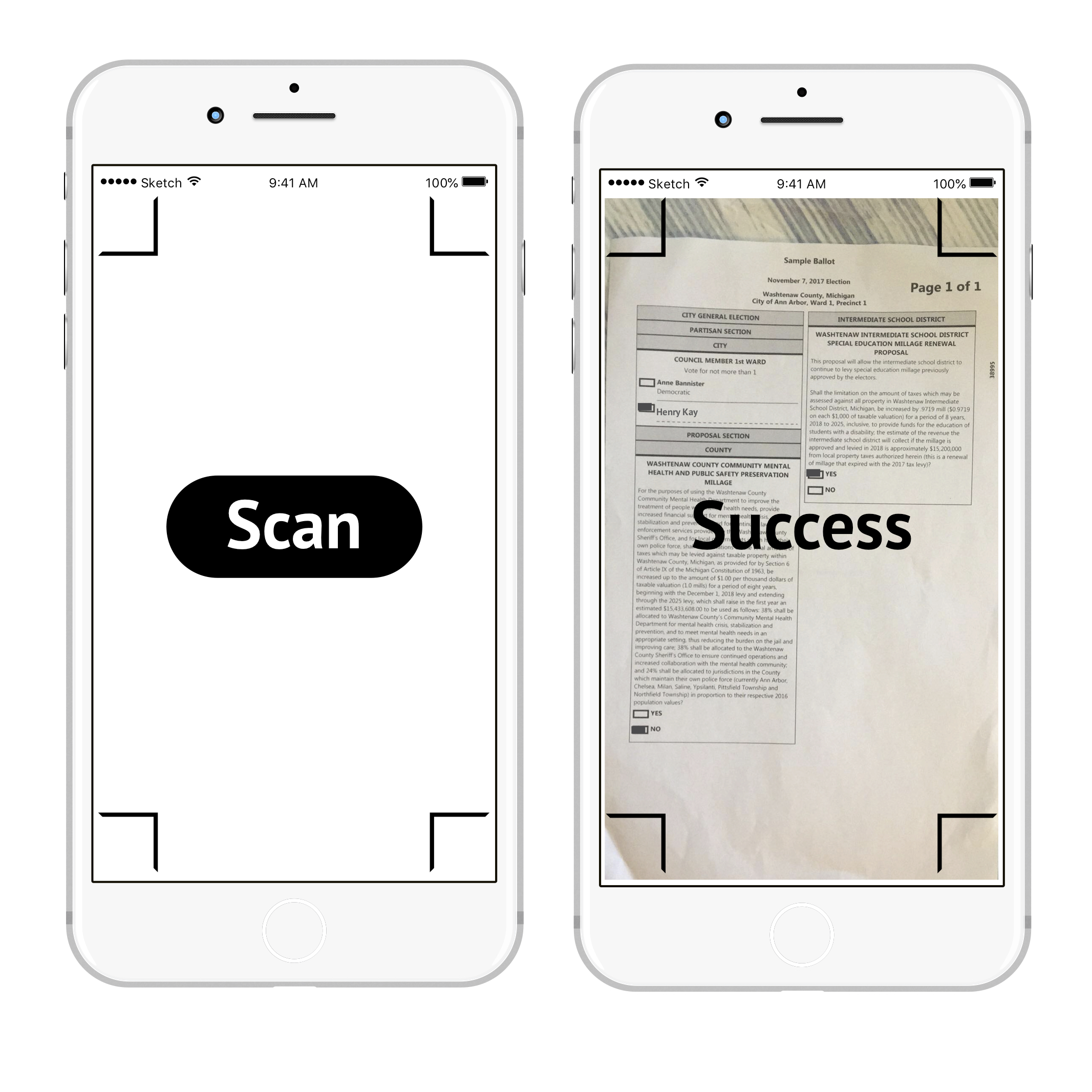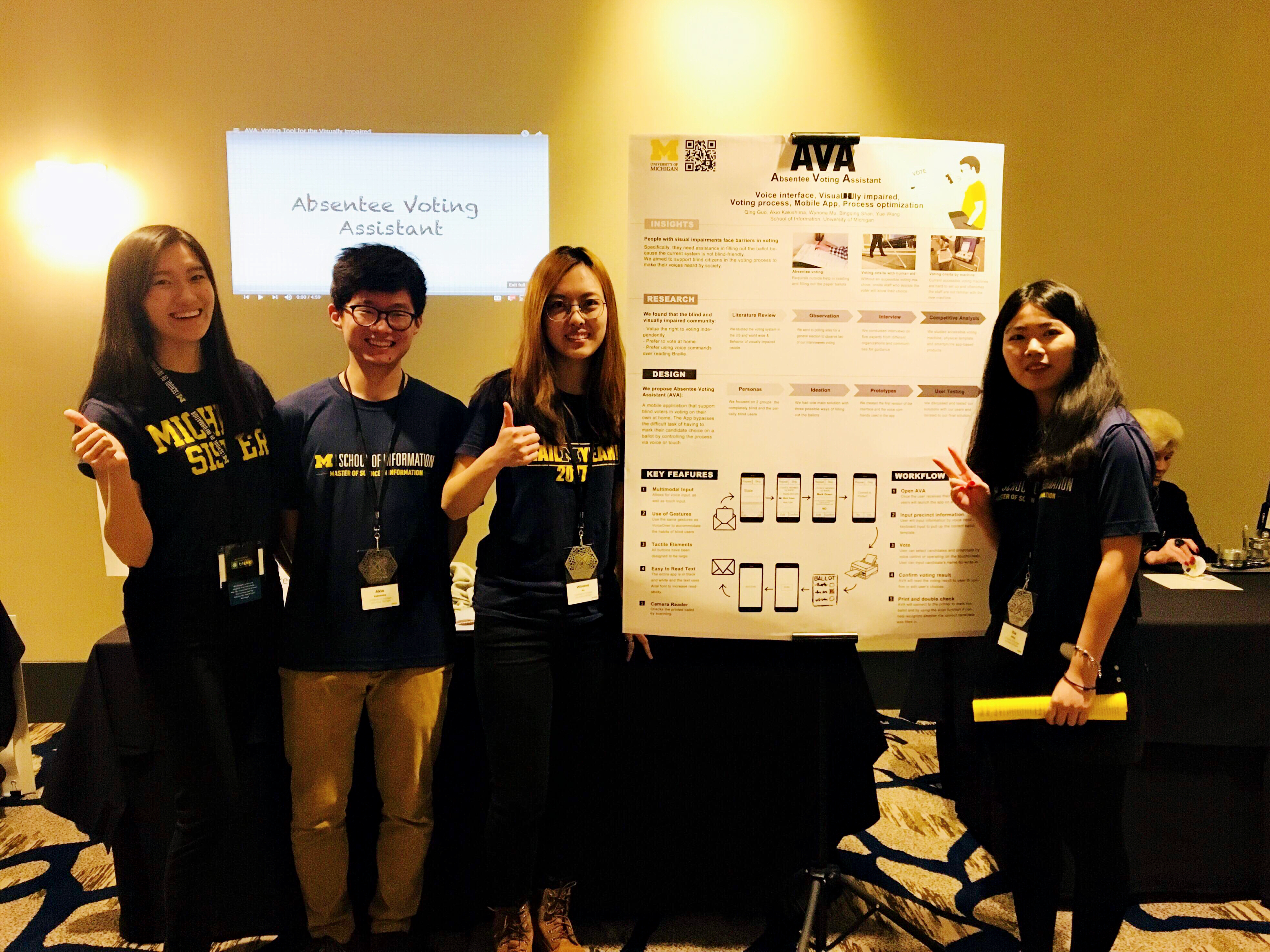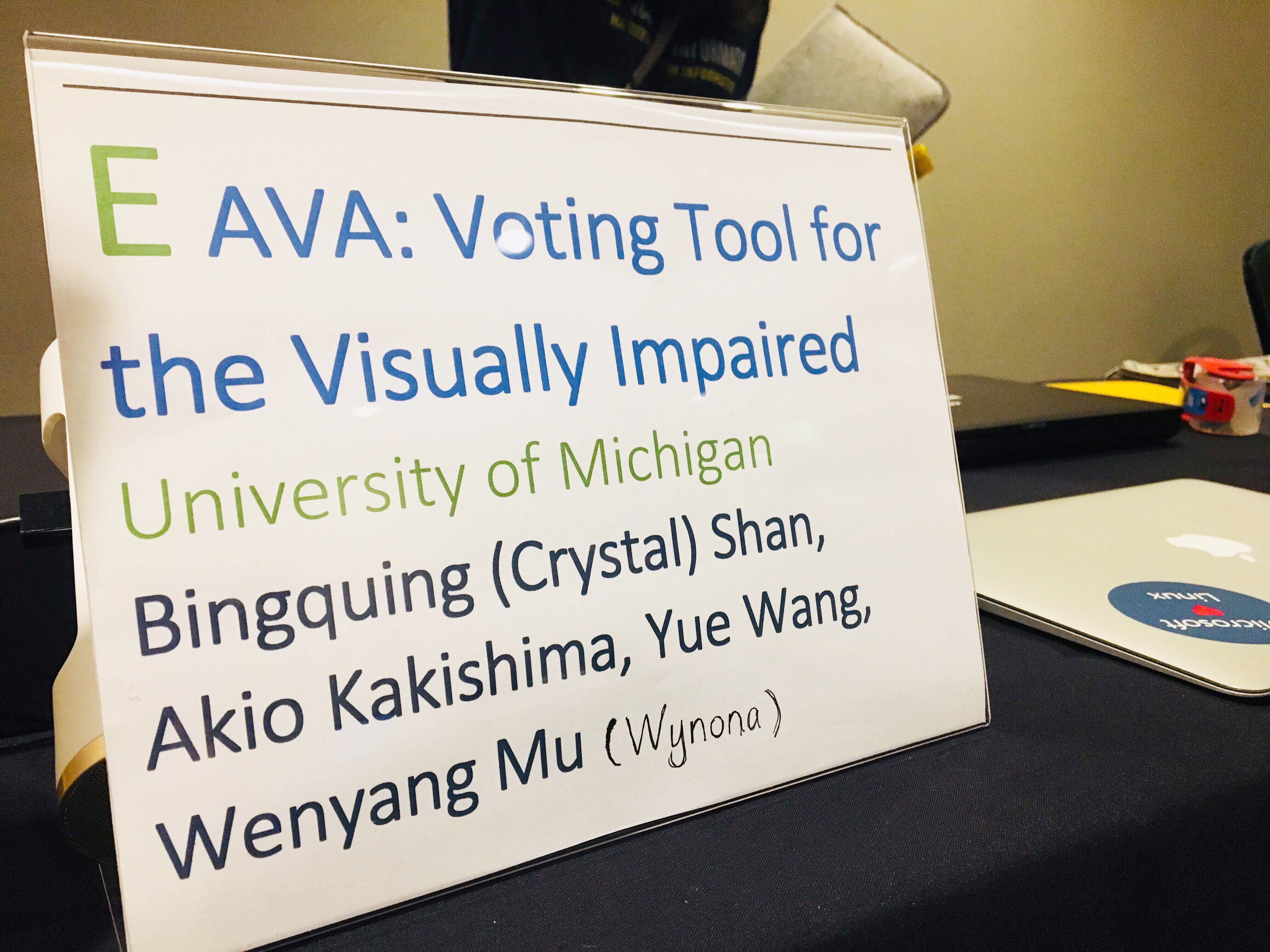Āvā is a feminine given name in the Persian language, meaning "voice, sound".
AVA - Absentee Voting Assistant, an assistive tool for the visual impaired to vote independently at home.
Team was invited to do poster presentation in ConveyUX 2018, Seattle | Team: Akio Kakishima, Bingqing Shan, Qing Guo, Wenyang Mu | Duration: Sep., 2017 - April, 2018 | Tools: Sketch (GUI), Wizard of Oz., VoiceOver (VUI)